Introduction
Getting Started
Learn how to get started with our PDF generation solution in your project quickly and easily.
Installation
Step-by-step instructions for setting up our PDF generation system and integrating the designer.
Architecture Guide
Explore the underlying structure of our PDF generation system.
API Reference
Detailed documentation on how to use our API for PDF generation.
Contact Support
Reach out to our support team if you have questions or need assistance.
Installation
Our PDF generation solution does not require the installation of any libraries. You can get started right away.
Architecture Guide
Our PDF generation system is designed to be flexible and powerful. Understanding its architecture can help you make the most of it.
System Architecture
Our system consists of two main components:
Designer: The designer allows you to create and customize PDF templates with ease. You can integrate it into your application to give your users complete control over the design.
API: Our API provides a simple way to generate PDFs from your templates. You can send data to the API via a RESTful call, and it will return a PDF based on your template.
Customization
You have the full power of JavaScript available when customizing your templates. This means you can create dynamic and personalized PDFs tailored to your specific needs.
API Reference
Our API is designed to be easy to use, allowing you to generate PDFs programmatically. Here's a brief overview of how it works:
Sending a Request
You can send a POST request to our API with a JSON payload that includes the data and template information. The API will process the request and return a PDF file.
Here's an example using curl:
curl -X POST \
-H "Content-Type: application/json" \
-H "Authorization: your_api_key" \
-d '{"data": {...}, "template": "template-uuid"}' \
https://api.pdfgen.com/generate
You should know!
This is what a disclaimer message looks like. You might want to include inline code in it. Or maybe you’ll want to include a link in it. I don’t think we should get too carried away with other scenarios like lists or tables — that would be silly.
Oh no! Something bad happened!
This is what a disclaimer message looks like. You might want to include inline code in it. Or maybe you’ll want to include a link in it. I don’t think we should get too carried away with other scenarios like lists or tables — that would be silly.